Really Simple SSL premium
$15.00
Really Simple SSL is a premium WordPress SSL plugin. They offer a paid service to easily transfer your WordPress website to SSL. Really Simple SSL has a free plugin available at the WordPress repository that can be used as a base, and their pro version works as an addon to add features like applying SSL on complete website, single page, social media widgets, multisite, and more.
Installation
- If you do not have Really Simple SSL free version activated, please install and activate.
- In the email you received, you will find a download link. Download the plugin.
- Go to plugins, click “add new”, and click “upload”. Select the zipped file you downloaded after purchasing the pro version, and click install, then activate.
- Go to Settings/SSL. A new tab “license” has appeared here. You can enter the license key here, then save
Below the settings tab, you will now find your new options, like HSTS. The scan functionality can be found on the scan tab.
After activation
In settings/SSL/Scan, you can now run a scan on your site. In some cases you might need to disable brute force database search (which limits the search to default WordPress tables and files), and/or the usage of curl, which is a function used to request webpages. When mixed content issues are found, you can click on the instructions link for information how to fix this. If you have any problems, please submit a ticket here.
Settings
In Really Simple SSL pro you get some extra settings.
- HSTS (currently apache only)
This is a security setting that will make your site more secure. I recommend to enable this setting. It’s best to do this when your site has been on SSL for a week or so. More information on HSTS - HSTS preload list (currently apache only, and when HSTS is enabled)
You can enter your site in the preload list, which preloads your site in Chrome and Firefox. This means the browser already knows your site is on SSL, and does not request an insecure page at all. Use this only if you have carefully read the information about it. It cannot easily be undone! - Mixed content fixer on the back-end
In some cases, plugins, or themes insert http links in the back-end as well. If you don’t have the green lock on the back-end, you can enable the mixed content fixer on the back-end as well.
 Maya / Pre-sale Questions
Need Help? Contact Us via WhatsApp
Maya / Pre-sale Questions
Need Help? Contact Us via WhatsApp
Description
Really Simple SSL is a premium WordPress SSL plugin. They offer a paid service to easily transfer your WordPress website to SSL. Really Simple SSL has a free plugin available at the WordPress repository that can be used as a base, and their pro version works as an addon to add features like applying SSL on complete website, single page, social media widgets, multisite, and more.
Installation
- If you do not have Really Simple SSL free version activated, please go to wordpress.org and Activate.
- In the email you received, you will find a download link. Download the plugin.
- Go to plugins, click “add new”, and click “upload”. Select the zipped file you downloaded after purchasing the pro version, and click install, then activate.
- Go to Settings/SSL. A new tab “license” has appeared here. You can enter the license key here, then save
Below the settings tab, you will now find your new options, like HSTS. The scan functionality can be found on the scan tab.
After activation
In settings/SSL/Scan, you can now run a scan on your site. In some cases you might need to disable brute force database search (which limits the search to default WordPress tables and files), and/or the usage of curl, which is a function used to request webpages. When mixed content issues are found, you can click on the instructions link for information how to fix this. If you have any problems, please submit a ticket here.
Settings
In Really Simple SSL pro you get some extra settings.
- HSTS (currently apache only)
This is a security setting that will make your site more secure. I recommend to enable this setting. It’s best to do this when your site has been on SSL for a week or so. More information on HSTS - HSTS preload list (currently apache only, and when HSTS is enabled)
You can enter your site in the preload list, which preloads your site in Chrome and Firefox. This means the browser already knows your site is on SSL, and does not request an insecure page at all. Use this only if you have carefully read the information about it. It cannot easily be undone! - Mixed content fixer on the back-end
In some cases, plugins, or themes insert http links in the back-end as well. If you don’t have the green lock on the back-end, you can enable the mixed content fixer on the back-end as well.



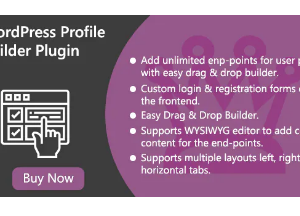


Reviews
There are no reviews yet.